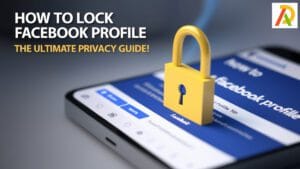How to Convert Blog Readers to Leads

Like most businesses, you want to turn your blog readers into leads. After all, leads are the lifeblood of any business; they’re the people who are interested in what you do and potential customers for your product or service. But how do you convert blog readers into leads? In this blog post, we’ll explore three methods that you can use to start turning your readers into leads today. So, if you’re ready to generate more blog leads, read on!
Why You Should Convert Your Blog Readers to Leads
If you’re blogging without also trying to convert your readers into leads, you’re missing out on a big opportunity. Why? Because every blog post is an opportunity to capture leads.
There are several ways to convert blog readers into leads. The most effective way is to include a call-to-action (CTA) at the end of each blog post that encourages readers to sign up for your email list or download free content in exchange for their contact information.
Another way to convert blog readers into leads is to include CTAs throughout your blog posts, directing readers to landing pages where they can sign up for your email list or download free content.
Still not convinced that you should be converting your blog readers into leads? Here are four more reasons why it’s a good idea:
1. It helps you build your email list.
The more people you have on your email list, the more potential customers you have. And the more potential customers you have, you’re likely to make sales. So if you’re not converting your blog readers into leads, you’re missing out on a chance to grow your email list and increase sales.
2. It allows you to nurture relationships with potential customers.
Converting your blog readers into leads allows you to stay in touch with them and build long-term relationships. You can do this by sending them helpful emails with valuable content that will keep them coming back.
How to Convert Blog Readers to Leads
Converting blog readers into leads can be challenging, but there are some simple strategies to encourage your readers to sign up for your email list or contact you for more information.
Here are some tips on how to convert blog readers to leads:
1. Use a strong call to action.
Make sure your call-to-action is clear and concise. Tell your readers exactly what you want them to do, whether signing up for your email list or contacting you for more information.
2. Offer something of value.
To get people to sign up for your email list or contact you, you need to offer them something of value in exchange. This could be a free ebook, an exclusive discount, or access to valuable content they can’t find anywhere else.
3. Make it easy to take action.
Don’t make your readers jump through hoops to sign up for your email list or contact you. Include a form on your blog or website that makes it easy for people to take action.
4. Follow up with your leads.
Once someone has signed up for your email list or contacted you, follow up with them promptly. Thank them for taking the time to fill out your form, and let them know what they can expect from you.
What’s In It for You?
If you’re looking for ways to increase the number of leads you generate from your blog, you’ve come to the right place. This article will share how to convert blog readers to leads.
But before we dive into that, let’s first answer the question: what’s in it for you?
Generating leads is essential to your success as a business owner or marketing professional. And if you can convert even a small percentage of your blog readers into leads, it can impact your business.
So, how do you go about converting blog readers to leads? Keep reading to find out!
The Bottom Line
The bottom line is that if you want to convert blog readers to leads, you need to have a clear call-to-action (CTA) on each blog post. A CTA could be an offer to download a free eBook, sign up for a webinar, or request a consultation. Whatever it is, make sure your CTA is prominently displayed and easy to find. You should also track how many people are taking action on your CTAs to see what’s working and what isn’t.