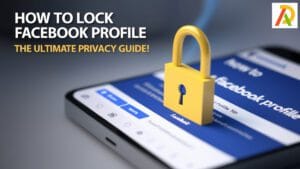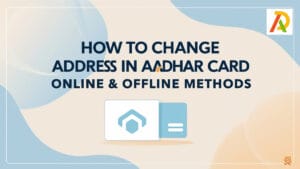Creating Your Movie & TV Playlist Using Google Search Guide

Do you often find yourself scrolling endlessly through streaming platforms, trying to decide what to watch? Do you wish you had a more organized way to keep track of the movies and TV shows you want to watch? Look no further than My Watchlist, a feature available on Google Search that allows you to create a personalized list of your favorite titles.
Here’s a step-by-step guide using Google Search:
Steps to My Watchlist
Step 1:
Open Google and search for the title of the movie or TV show you want to add to your watchlist. Scroll down to the “Overview” section, where you’ll see an option to “Add to watchlist.”
Step 2:
Click and the title will be added to your My Watchlist.
Step 3:
To view the watchlist, click on the three horizontal lines in the upper left corner of your Google Search page, then select “My Watchlist” from the dropdown menu.
Step 4:
You can also access your list by visiting google.com/save or downloading the Google app on your mobile device.
Step 5:
To remove a title, click “x” next to the title.
Step 6:
To sort it by genre, release date, or rating, click on the “Sort by” dropdown menu at the top of the page and select your preferred option.
Step 7:
To share your list with friends or family, click the “Share” button and select your preferred method of sharing.
And that’s it! With My Watchlist, you can easily keep track of the movies and TV shows you want to watch and never again waste time scrolling through endless options. So why not give it a try and start organizing your entertainment today?