Shopsy Seller | Sell online on Shopsy by Flipkart
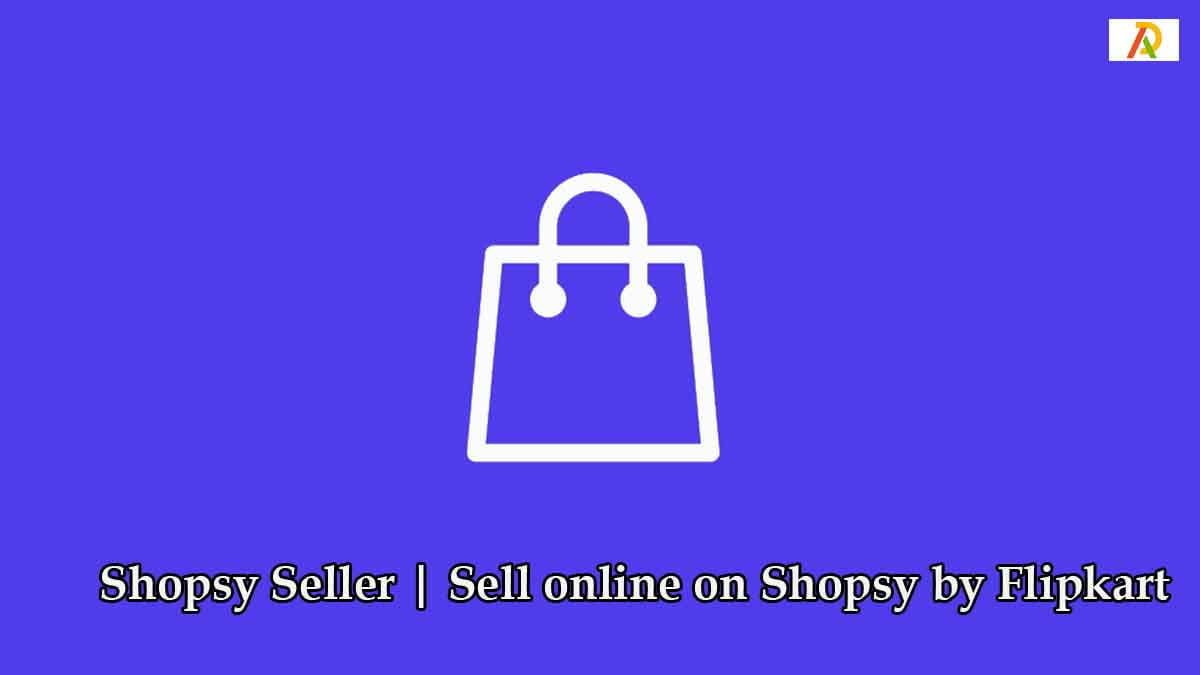
Are you looking to make some extra money on the side? Or do you want to start your own business but don’t have the resources or know-how to do so? Shopsy Seller is the perfect solution for you. With Shopsy Seller, Flipkart’s online selling platform, you can easily and quickly set up a shop online and start selling in no time. Whether you are an individual seller looking to make extra money or a small business owner trying to increase your sales, Shopsy Seller has covered you. Read on to learn more about this amazing platform and how it can help your business grow.
What is Shopsy?
Shopsy is a new and convenient way to sell online on Flipkart. It is a seller-focused marketplace that enables sellers to list and manage their products conveniently while providing powerful tools to grow their business.
How to Sell on Shopsy
To sell online on Shopsy, you need to create a seller account, and you can sign up for a seller account here. After you have created your account and logged in, you can list your products on Shopsy.
To list a product:
- Click on the “Sell” button at the top of the page.
- Enter the details of your product, such as the name, price, quantity, shipping cost, and description.
- Once you have entered all the necessary information, click the “Submit” button to list your product.
After your product is listed on Shopsy, buyers can see it when they search for products on Shopsy. When a buyer purchases your product, you will receive an email notification from Shopsy. You can then ship the product to the buyer and receive payment through Shopsy.
What are the benefits of selling on Shopsy?
Selling on Shopsy has several benefits, chief among them being Flipkart’s massive reach. As India’s largest e-commerce platform, Flipkart sees a huge amount of traffic each day, and by listing your products on Shopsy, you can tap into this vast customer base. Additionally, selling on Shopsy is a very streamlined process – it’s easy to list your products and manage your listings, and our dedicated seller support team is always on hand to help you with any queries.
How to get started on Shopsy
Are you looking to start selling online on Shopsy? Here’s a quick guide on how to get started:
1. Create an account on Shopsy.in by signing up with your email id or mobile number.
2. Once logged in, click the “Sell on Shopsy” tab and fill out the required information about yourself and your shop.
3. You will then be asked to upload images of products you want to sell. Make sure to upload high-quality pictures and write accurate descriptions for each product.
4. After your products are live, promote your shop and share it with your friends and family!
Shopsy Recipes
The Shopsy Recipes section is a great place to learn how to make the most of your Shopsy selling experience. In this section, you’ll find tips and tricks on creating great product listings to drive traffic to your shop. You can also check out our step-by-step guide on selling on Shopsy.
Alternatives to Shopsy
If you’re looking for alternatives to Shopsy, there are a few other options. Here are a few of the most popular:
1. Amazon: Amazon is one of the largest online retailers in the world and offers a marketplace for sellers to list their products.
2. eBay: eBay is another popular online marketplace where sellers can list their products.
3. Etsy: Etsy is a popular platform for selling handmade or vintage items.
4. Alibaba: A Chinese e-commerce company offers a marketplace for sellers to list their products.
Conclusion
Shopsy Seller is an amazing opportunity for sellers who want to launch their online business with one of India’s most successful marketplaces. With the help of Shopsy Seller, you can create your store on Flipkart and start selling products in no time. You don’t need to worry about extra costs or efforts, as all the processes are seamlessly automated and integrated with Flipkart’s secure payment gateway. Start using Shopsy Seller today and experience a better way of selling online!


