E-Way Bill Guide: Online Signup, Billing & Account Handling
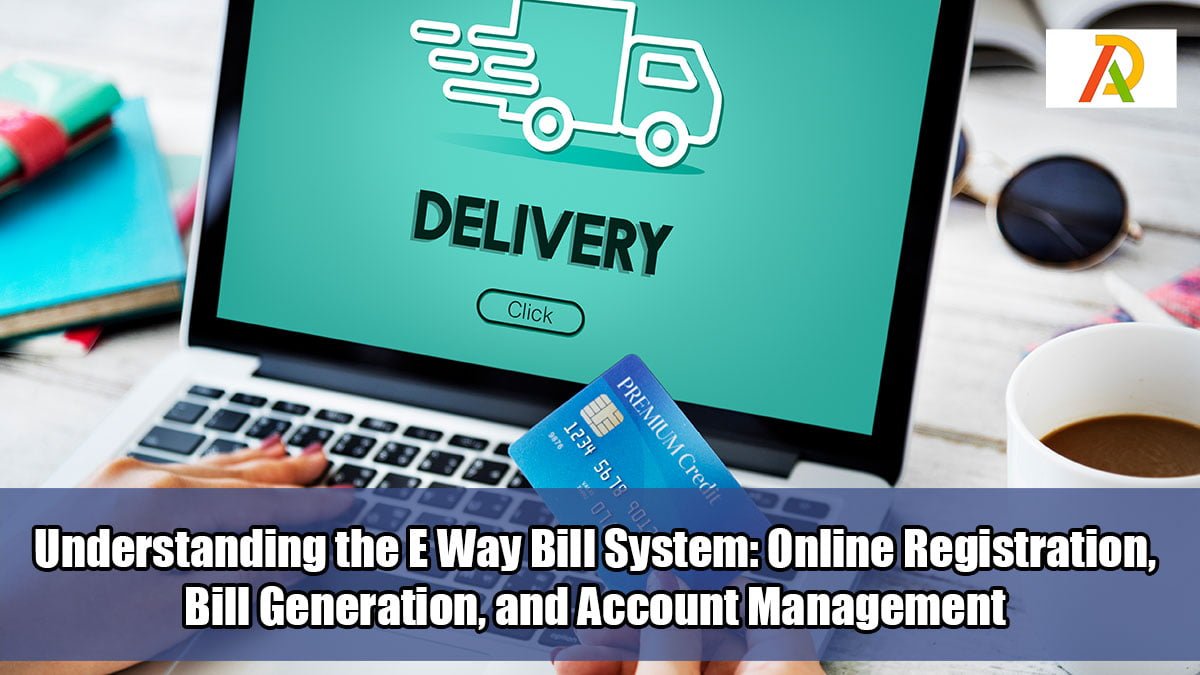
The Goods and Services Tax (GST) regime in India has digitalised many processes, making tax compliance easier and more efficient for businesses. An important part of this digitalisation is the E-Way Bill, a mandatory document for the transportation of goods valued above a certain threshold. Here’s a detailed guide on navigating the e way bill system, covering online registration, bill generation, login, password, and user ID creation.
The Importance of E Way Bill
The e way bill is crucial for the transportation of goods in India, ensuring tax compliance and facilitating the smooth operation of businesses. It eliminates the need for physical checks, making the process faster, more efficient, and less susceptible to human error. It also aids authorities in tracking the movement of goods and identifying tax evasion, if any.
Step 1: E Way Bill Registration
Before generating an e way bill, you need to register on the E-Way Bill portal. The registration process is quite simple. Visit the official E-Way Bill portal, click on the ‘Registration’ button, and then choose ‘E-Way Bill Registration’. Enter your GSTIN (Goods and Services Tax Identification Number) and click ‘Go’. The system will then auto-fill your business details based on your GSTIN. Verify these details, fill in the required information, and click ‘Send OTP’ to verify your mobile number. Once verified, you will be asked to create a username and password for future logins.
Step 2: E Way Bill Login
After successfully registering, you can log in to the portal to start using its services. Simply go to the e way bill portal, click on ‘Login’, enter your username and password, and then click ‘Login’. If you forget your password, you can reset it by clicking ‘Forgot Password’ and following the instructions.
Step 3: E Way Bill Generation
Generating an e way bill is straightforward once you’re logged in. From the dashboard, choose ‘Generate New’ under the ‘E-Way Bill’ dropdown menu. Fill in all the required details, such as transaction type, document type, and document number. Next, fill in the details of the goods, including the HSN Code, approximate value, and CGST and SGST rates, if applicable. Click ‘Submit’ to generate the E-Way Bill. You can then print the E-Way Bill for your records and for the transporter.
Step 4: User ID Creation
If you have multiple businesses registered under the same GSTIN, you can create additional User IDs to manage them. Navigate to ‘User Management’ from the main menu, click on ‘Manage Additional Users’, and then ‘Create User’. Enter the details of the new user and assign a role. You can also define access rights for this user.
Conclusion: Navigating the E Way Bill System with Ease
The e way bill system is a significant aspect of the GST regime, making goods transportation simpler and more efficient. Understanding the process of online registration, bill generation, and account management is crucial for businesses to ensure seamless operations. Remember, being well-versed with the e way bill process is not just about tax compliance but also about leveraging technology to make your business more efficient.


