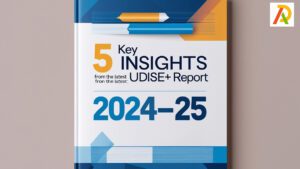Boosting the Performance of Your PS5
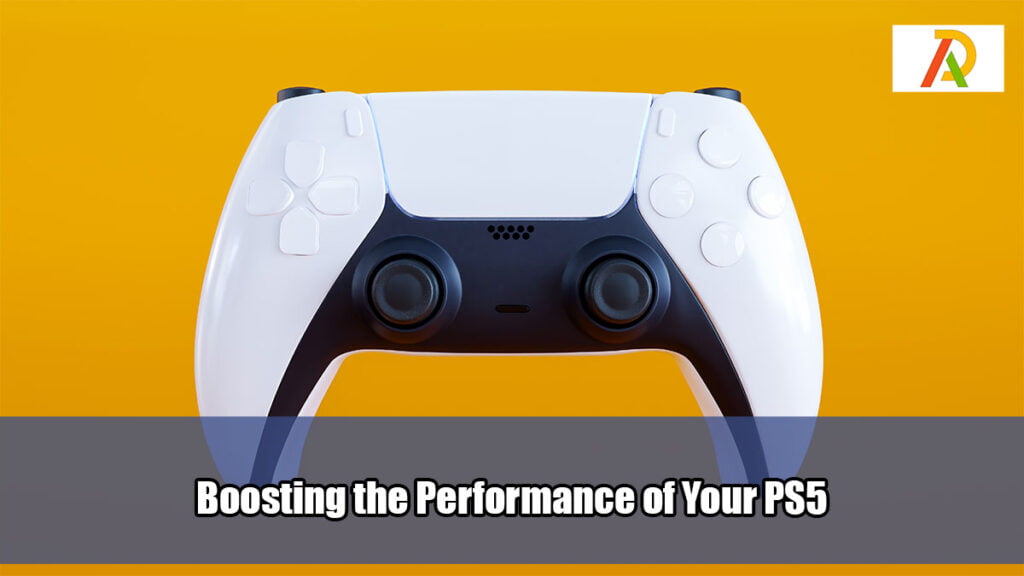
The PS5, a marvel of modern gaming technology from Sony, made its highly anticipated entry into the Indian market on November 12th, 2020, ushering in a new era of immersive gaming experiences. As the latest iteration in the esteemed PlayStation lineage, the PS5 boasts cutting-edge hardware and innovative features designed to deliver unparalleled graphical fidelity, lightning-fast loading speeds, and a truly captivating gameplay environment. For enthusiasts and newcomers alike, maximizing the performance of this powerful console is key to unlocking its full potential and enjoying the next generation of gaming to its absolute fullest.
In this comprehensive article, we will delve deeper into five crucial and effective strategies that you can easily implement within the comfort of your home to significantly elevate your PS5‘s performance and ensure a consistently smooth and responsive gaming experience.
The Foundational Importance of Keeping Your PS5 System Software Updated
At the core of maintaining optimal PS5 performance lies the fundamental practice of keeping its system software consistently updated. Sony regularly releases system software updates for the PS5 that encompass a wide range of enhancements, including performance optimizations, bug fixes, security patches, and the introduction of exciting new features. To ensure your PS5 is running at its peak efficiency, navigating to the Settings menu is the first step. From there, select the “System” option, and within that submenu, you will find “System Software Update.” By proactively checking for and installing these updates, you are essentially fine-tuning your PS5‘s internal workings, ensuring compatibility with the latest games and applications, and safeguarding against potential software glitches that could hinder performance.
Neglecting these updates can lead to compatibility issues, reduced stability, and a less-than-ideal gaming experience on your PS5. Think of these updates as essential maintenance for your console, much like software updates for your computer or smartphone. They are designed to refine the PS5‘s operation and unlock its true capabilities. Regularly updating your PS5 is not just about getting the newest features; it’s a crucial step in ensuring a stable, secure, and high-performing gaming platform. This proactive approach helps your PS5 remain bug-free, contributing significantly to a smoother and more enjoyable overall gaming experience, allowing you to fully immerse yourself in the virtual worlds it offers.
Unlocking Superior Network Performance on Your PS5 Through Wired Ethernet
For gamers who prioritize seamless online multiplayer experiences and lightning-fast downloads on their PS5, opting for a wired Ethernet connection can yield a significant and noticeable improvement in network performance. While the PS5 does offer robust wireless connectivity, a direct Ethernet connection to your Wi-Fi router bypasses the inherent latency and potential instability associated with wireless signals. By physically connecting your PS5 to your router using an Ethernet cable, you establish a more direct and reliable pathway for data transmission. This translates to lower ping times, reduced lag during intense online gaming sessions on your PS5, and faster download speeds for games and updates.
The enhanced network stability provided by a wired connection ensures a smoother and more responsive online gaming experience on your PS5, giving you a competitive edge and minimizing frustrating interruptions. Furthermore, a stable connection is crucial for features like cloud gaming (where available) and streaming high-definition content on your PS5. Investing in a good quality Ethernet cable and utilizing a wired connection is a simple yet highly effective way to optimize your PS5‘s network capabilities and elevate your online gaming prowess.
Here are some helpful resources that delve into the intricacies of PS5 power consumption, practical methods for reducing its energy usage, and comprehensive answers to frequently asked questions and common inquiries from PS5 players. Understanding these aspects can further enhance your overall PS5 ownership experience.
Also read on gaming:
- Squid game costume: The Ultimate Guide to Dressing Up as Your Favorite Characters
- Gaming wireless bluetooth earbuds are a Must-Have for Gamers
- The Ultimate Guide to Waptrick: Your One-Stop Destination for Free Games, Apps, and Music
- WinZO: Bharat’s Premier Esports Platform and More than Just a Game
- Game Sigma – a Battle Royale game for Smartphone users
The Indispensable Practice of Regularly Cleaning Your PS5 to Prevent Performance Degradation
Maintaining the physical cleanliness of your PS5 is an often-overlooked yet critically important aspect of ensuring its long-term performance and longevity. Over time, dust and dirt particles can accumulate within the internal components of your PS5, acting as an insulator and hindering the efficient dissipation of heat generated during intense gaming sessions. This buildup can impede the optimal functioning of the PS5‘s sensitive hardware, including the CPU and GPU, potentially leading to thermal throttling.
Thermal throttling is a safety mechanism that reduces the clock speeds of these components to prevent overheating, resulting in a noticeable drop in gaming performance, frame rate dips, and an overall sluggish experience on your PS5. Regularly cleaning the exterior vents and, more importantly, the internal dust accumulation (as outlined in point 5) is essential to maintain proper airflow and prevent this performance degradation. A clean PS5 ensures that its cooling system can operate effectively, keeping the internal components at optimal temperatures and allowing them to perform at their peak capabilities, thus preserving the smooth and responsive gaming experience you expect from your PlayStation 5.
Creating an Optimal Thermal Environment for Your PS5 Through Proper Ventilation
Just as important as internal cleanliness is ensuring that your PS5 has adequate external ventilation. The PS5‘s cooling system relies on drawing in cool air and expelling hot air to maintain optimal operating temperatures. If the console is placed in an enclosed space with restricted airflow, the hot air expelled by the PS5 can recirculate, leading to a gradual increase in internal temperatures. This inadequate ventilation directly impacts the efficiency of the PS5‘s internal fan, forcing it to work harder and potentially less effectively. The consequence of poor ventilation is similar to dust buildup – the risk of overheating increases, leading to performance throttling and a diminished overall PS5 experience.
To provide enough ventilation for your PS5, ensure it is placed in an open area with sufficient space around all sides. Avoid placing it in enclosed cabinets, on soft surfaces like carpets or blankets that can block airflow, or directly next to other heat-generating electronics. Providing your PS5 with adequate breathing room allows its fan to function correctly, efficiently drawing in cool air and expelling hot air, thereby maintaining optimal internal temperatures and guaranteeing the utmost performance and a consistently enjoyable gaming experience on your PlayStation 5.
The Crucial Role of Cleaning the Dust Filters in Maintaining Peak PS5 Performance
A key design element of the PS5 aimed at mitigating internal dust buildup is the inclusion of strategically placed dust filters. These filters act as a barrier, capturing airborne dust particles before they can accumulate on the sensitive internal components of the console. However, over time, these dust filters themselves can become saturated with dust, effectively impeding airflow into the PS5. This restricted airflow forces the cooling fan to work harder and less efficiently, increasing the risk of overheating and the subsequent performance throttling we discussed earlier. Regularly cleaning the PS5‘s dust filters is therefore a vital maintenance task. The process typically involves gently removing the accessible dust filter covers from the console (refer to your PS5 user manual for the exact location and removal procedure).
Once removed, you can use a soft brush, a can of compressed air, or a low-power vacuum cleaner to carefully remove any accumulated dust from the filters. Ensure the filters are completely dry before reinserting them into your PS5. By making this a regular part of your PS5 maintenance routine, you are proactively ensuring optimal airflow within the console, minimizing the risk of overheating, and safeguarding the consistent and high-level performance you expect from your PlayStation 5, allowing you to fully immerse yourself in your gaming adventures without the worry of performance drops.
Final words:
By diligently implementing the comprehensive strategies outlined in this article, you can take proactive steps to effectively boost the performance of your PS5 and unlock its full potential for immersive gaming. From the foundational practice of keeping your console’s system software updated and the tangible benefits of utilizing a stable wired internet connection to the often-underestimated importance of maintaining both internal cleanliness and proper external ventilation, each of these steps plays a crucial role in contributing to an enhanced PS5 gaming experience. Furthermore, regularly cleaning the dedicated dust filters ensures optimal airflow and prevents performance-hindering overheating.
By consistently following these recommendations, you can confidently enjoy smoother gameplay, significantly reduced loading times, and an overall improved and more responsive performance on your PS5, ultimately leading to an unparalleled expertise and profound enjoyment of your PlayStation 5 gaming sessions. Embracing these maintenance practices will ensure that your PS5 continues to deliver the premium gaming experience it was designed for, allowing you to fully appreciate the cutting-edge technology and captivating worlds it has to offer for years to come in Kolkata, West Bengal, India, and beyond.