Verizon Speed Test: Deciphering Your Internet Speed
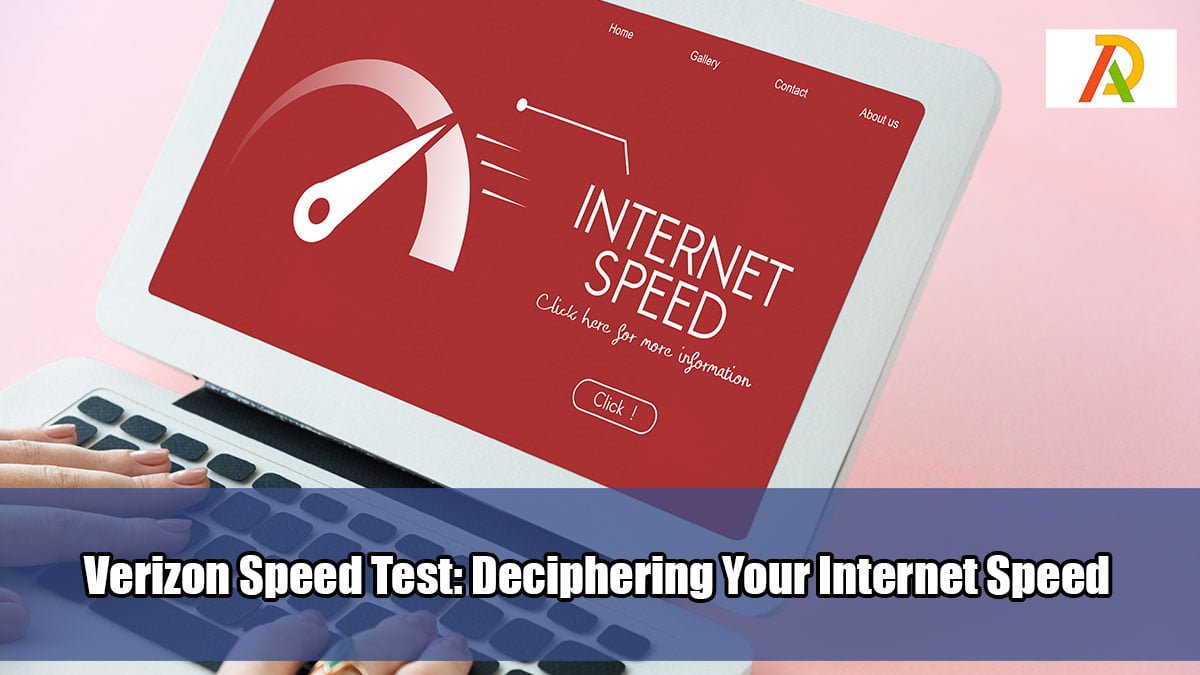
The digital age has made high-speed internet a necessity rather than a luxury. Ensuring your internet’s optimal performance often requires running a quick check, commonly known as a speed test. Verizon, one of the major telecom companies, provides a reliable tool to measure internet speeds. This article aims to walk you through the Verizon speed test and help you gauge how fast your internet really is.
Understanding the Verizon Speed Test
The Verizon speed test is an online tool that measures the speed of your internet connection. It assesses three primary aspects – download speed, upload speed, and latency.
- Download Speed: This indicates how quickly your internet connection can retrieve data from the server to your device. It’s crucial for activities like streaming videos or downloading files.
- Upload Speed: This tells you how swiftly data can be sent from your device to the server. It’s vital for tasks like uploading files, video conferencing, or live streaming.
- Latency: Also known as ping, latency measures the time it takes for data to travel from your device to the server and back. A lower latency is preferable for real-time communication like online gaming or video calls.
By analyzing these parameters, the Verizon speed test gives you a comprehensive understanding of your internet connection’s performance.
Running a Speed Test: A Simple Process
To run a Verizon speed test, navigate to the official Verizon website and locate their speed test page. Click on the ‘Start Test’ button to initiate the process. It is advised to ensure that no heavy downloads or streaming activities are running while you perform the speed test, as these could impact the accuracy of the results.
Once initiated, the tool will begin by measuring your latency, followed by your download and upload speeds. The entire process takes just a few seconds to complete, making it a quick and easy method to check your internet performance.
Interpreting the Results of Your Speed Test
Understanding the results of your speed test is as important as conducting the test. If the results align with your internet plan’s promised speed, your connection is functioning optimally. However, if your speeds are significantly lower than expected, it might indicate an issue with your connection or the device you’re using. In such a scenario, you might need to contact your service provider or check your device for potential issues.
Conclusion: Speed Test – An Essential Tool for Optimal Internet Performance
In conclusion, conducting a speed test is crucial for maintaining the efficiency of your internet connection. Verizon’s speed test provides a straightforward, reliable method to ensure your connection is performing at its best. By measuring key metrics like download speed, upload speed, and latency, it gives you a clear insight into your connection’s overall health. Thus, whether you’re facing issues or just want to ensure you’re getting your money’s worth, running a speed test should be your go-to strategy.


