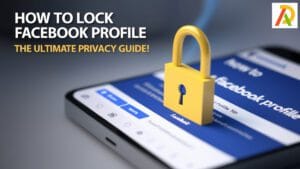How can you interact with Alexa on your Amazon shopping app?

Amazon’s Alexa has been a game changer in digital assistants since its inception. This artificial intelligence is not only confined to Echo devices but has expanded its accessibility to the Amazon shopping app, ensuring that you can interact with Alexa on the go. Whether you’re looking to search for products, track orders, or get recommendations, Alexa makes your shopping experience seamless and intuitive. This article explores the various ways in which you can interact with Alexa on your Amazon shopping app.
Activating Alexa on the Amazon Shopping App:
Before interacting with Alexa, ensure the digital assistant is activated on your Amazon shopping app. Here is how to get started:
1. Download and open the Amazon Shopping App from Google Play Store or Apple App Store.
2. Sign in to your Amazon account.
3. Once logged in, you’ll find a microphone icon at the top-right corner of the screen – that’s your gateway to Alexa.
4. Simply tap on the microphone to activate Alexa. Depending upon your app settings, you might be prompted to permit the app to access your microphone.
Searching for Products:
One of Alexa’s most useful features in the Amazon shopping app is the ability to search for products using voice commands. Instead of typing, simply tell Alexa what you’re looking for. For example, say, “Alexa, find wireless headphones.” The digital assistant will display a list of products matching your description, making the search process swift and hassle-free.
Tracking Orders:
Keeping up with your purchases has never been easier. To check the status of your orders, tell Alexa, “Track my order.” The digital assistant will provide real-time updates on the status of your deliveries, including estimated delivery times.
Personalized Recommendations:
Alexa has the capability to understand your shopping preferences based on your search and purchase history. Use this feature to get personalized recommendations. You could say, “Alexa, recommend me a good book,” and you’ll be presented with a list of suggestions tailored to your reading taste.
Reordering Products:
Reordering items from your purchase history is also streamlined with Alexa. For recurring purchases, say, “Alexa, reorder toothpaste,” the assistant will find the exact product in your order history and add it to your cart.
Interacting with Alexa Safely:
While convenient and innovative, users must also exercise caution while using Alexa on the Amazon Shopping App, especially regarding privacy and accidental purchases. Always review your orders before confirming the purchase, and consider enabling voice purchase confirmation in your Alexa app’s settings for additional security.
Conclusion:
Embracing the era of voice-activated technology, Alexa on the Amazon Shopping app has brought a new dimension to online shopping, making it more interactive, convenient, and personalized. Whether you’re a seasoned online shopper or a newcomer, Alexa is ready to assist you with your needs. However, as with any technology, it is crucial to use it responsibly and maintain appropriate security settings to enjoy its convenience while safeguarding your privacy and interests.